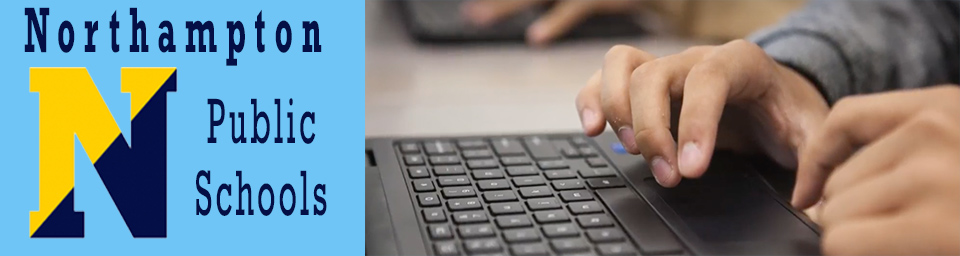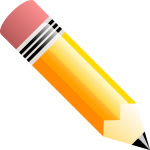Chromebook Device Program
If your chromebook needs repair, please fill out THIS FORM HERE
What is the Chromebook Program?
Starting in the Fall of 2019 students at JFK Middle school will be given an individualized Chromebook to use at school. Students in grade 6 will store the devices in their homerooms, picking them up at the beginning of every day and returning them at the end of their 4th period. If students need to take home a device to complete assignments they will be able to check out their device through the library system. Students in grades 7 & 8 will be assigned a Chromebook at the beginning of the year and will be expected to take the device to and from school daily–charging it at home in the evenings. For those who opt out of the program, they will be able to use the assigned Chromebook in the school only and will be expected to pick it up and return it by the end of the day.
During remote learning all students will be taking their devices home.
Quick Links: Guidebook | Single Sheet for the Protection Plan | JFK/NHS: Acuerdo del Manual del Programa Chromebook
Caregiver Nights
Training Dates & Times for Caregivers:
TBD
Educational Resources
By clicking the pencil icon in the concept map above, teachers, parents and students will be guided to a page complete with resources on how to use common apps. There will be documents and video instruction on various applications that are used in the classrooms both by students and teachers. Some of the documents will be restricted to Northampton users and some are open to anyone. This page will continue to be updated by the IT staff.
Digital Drivers License
In order to participate in the program, it is expected that every middle school student will pass selected modules in digital citizenship that are required by the district to get their “Digital Driver’s License”. These involve questions about the repair process and general safety & digital citizenship topics. To access the test click the link below: https://forms.gle/WoXP2mD6BzP3Pz2E8
Securly
The school uses a software program for monitoring student activity while using their chromebooks and Google accounts called Securly. Securly allows classroom management where student accounts can be viewed by the teacher to encourage on task behavior, group sharing of computer screens and specific websites to be pushed out to students. In addition, student accounts can be monitored outside of school hours as well. It is important to note: When your student is logged into his/her Google account on a chromebook, the websites visited are collected through Securly. It is important to emphasize logging out of devices (this includes home computers) when not using the account just as a security measure at all times. Parents please check to see if your student is logged on prior to using the chrome browser at home as well. Video tutorials on how you can tell if you’re logged in can be found HERE. While this information is collected through the history in student accounts normally, Securly offers live time monitoring when the students are scheduled to be in class. If your student is out sick for the day and logs into his/her chromebook during the regular scheduled classes, his/her screen will show up in the class set for the teacher to observe. Student account searches may only be conducted by the Chief Information Officer or the Digital Literacy & Computer Science Coordinator upon request of a principal or associate principal investigating alleged violations of the student handbook, district policy and/or illegal activities. These are logged on a spreadsheet and the student and caregiver are notified.